Already have an account?
Sign InRegistration Help
We are sorry you are having trouble with your LCFC.com account. Please expand the topic below which best describes your issue for a step by step guide.
I have not received my activation email
+LCFC.COM will send you an email to the email address you provided. There will be a link in this email, which you need to click on to register your account.
It may take a few minutes to land in your inbox. If you do not receive your email, please follow the steps below:
- Check your junk and spam folders.
- Ensure that you did not use any mailbox that could be shared, e.g. info@, reception@, sales@ - these types of email addresses will not be accepted for use on your LCFC.com account.
- Add myaccount@lcfc.co.uk to your safe senders list and retry sending the email.
- Register using your Facebook or Google account – these methods does not require email validation.
- Try using an alternative email address of which you also have access to.
- If none of the steps above work, please contact the City Sales Centre on 0344 815 5000 (Option 1) or contact ticketsinfo@lcfc.co.uk, stating your email address.
In a few cases the email may be being blocked by your email service provider. Club staff will be able to check and confirm this, at which point you should contact your email service provider directly to resolve the issue.
Please note: Your email activation link will expire after a period of five days.
New Supporter Sign Up
+Step by step guide: Registering as a new supporter and/or linking your existing online account to your supporter number.
Before you purchase anything on LCFC.com, you will need to register. If you were previously registered on an older version of LCFC.com, you can claim your old ticketing account and navigate the need to start from scratch.
If you have ever purchased a Leicester City ticketing product in store, by phone or online – or have bought official merchandise via the Club on the retail site – you will have already had an account and will now be able to link it.
Step 1 (If you already have an online registration and just wish to link this to your ticketing account, please skip to step 6).
How To Register
Go to LCFC.com and click on the Sign In / Register button in the top-right corner.
Step 2
You will be directed to the sign in page. From here, click the ‘re-register’ link in the body text.
Step 3
Here, you should enter your details. Some fields are mandatory and require completion for you to continue.
Step 4
LCFC.com will send an automated email to the address you provided. There will be a link in this email, which you need to click on to register your account.
It may take a few minutes to land in your inbox. If you do not receive your email, please follow the steps below:
- Check your junk and spam folders.
- Ensure that you did not use any mailbox that could be shared, e.g. info@, reception@, sales@ - these types of email addresses will not be accepted for use on your LCFC.com account.
- Add myaccount@lcfc.co.uk to your safe senders list and retry sending the email.
- Register using your Facebook or Google account – these methods does not require email validation.
- Try using an alternative email address of which you also have access to.
- If none of the steps above work, please contact the City Sales Centre on 0344 815 5000 (Option 1) or contact ticketsinfo@lcfc.co.uk, stating your email address.
In a few cases the email may be being blocked by your email service provider. Club staff will be able to check and confirm this, at which point you should contact your email service provider directly to resolve the issue.
Please note: Your email activation link will expire after a period of five days.
Step 5
You will be redirected to the confirmation page in your web browser. Once the page has loaded, simply click ‘Confirm’ and then sign in using the details you had provided.
STEP 6: LINKING YOUR ONLINE ACCOUNT TO YOUR TICKETING ACCOUNT
The registration you just made logs you as a Digital Member.
This entitles you to watch LCFC TV, selected videos and live streams. However, if you wish to have your ticketing history recorded and purchase tickets on tickets.LCFC.com with your account, then you should follow the steps below…
To proceed with linking your account, you must have your supporter number to hand. This must be YOUR OWN supporter number and will need to match your new account details for you to claim. Linked accounts cannot be unlinked.
The process of joining your friends and family to your account is a separate one. Details on that are included at the foot of this page.
Ensure that you are still logged in, click on your name in the top right-hand side corner and then click ‘Linked Accounts’.
Step 7
You should see the message –
“Your Linked Accounts: You don't currently have any linked accounts.”
You should then click the ‘Ticketing’ link in the body text of the page.
Step 8
In order to complete your registration on the ticketing website, you will be required to provide further details, as below:
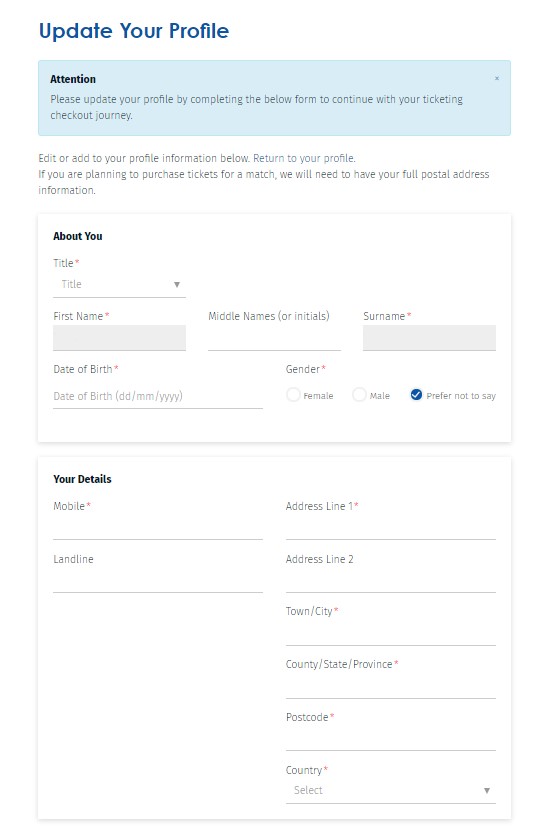
What happens if I do not have a landline or county?
If you do not have a landline number, please re-insert your mobile number in this section.
If you do not have a county, insert your city in here again (e.g. if you are from London, then your city and county will be “London”). Please note that your county needs to be over four characters long.
If you live outside of the UK and do not have a Postcode (or Zip Code), simply enter XXXXX into this field. If you live in New Zealand or Australia, add in your Postcode and add a space at the end.
Once you have completed the form, press the ‘continue’ button.
If any fields have not been completed correctly, a warning will appear. The field that is not correct will be highlighted in red and the reason will be displayed at the top of the form.
Please note: You will be required to re-enter your password and password confirmation before re-submitting the form.
All mandatory fields must be complete before you can continue.
Once you have filled in the details click ‘Continue’.
Step 9
You will then be redirected to a page where you are asked whether you have an existing supporter number.
If you are a Season Ticket Holder, your supporter number can be found on your current Season Card. Your supporter number is also listed on any email confirmations you have received from the Club.
Enter your supporter number into the specified box and click ‘LINK’.
Please note: The details we have on file for your old supporter number must exactly match your new registration account in order to link successfully. If your old supporter number was registered under an old address, or the email address against that supporter number is an old one which you are no longer using, you should email ticketsinfo@lcfc.co.uk, specifying as such. We will then be able to change this so that you can link your new account to it.
If you are having difficulty identifying your supporter number, please call the City Sales Centre on 0344 815 500 (Option 1) for assistance.
If you do not have a supporter number because you are yet to purchase ticketing products in your own name, you can simply create a new one by clicking ‘here’, as detailed on the screenshot below:
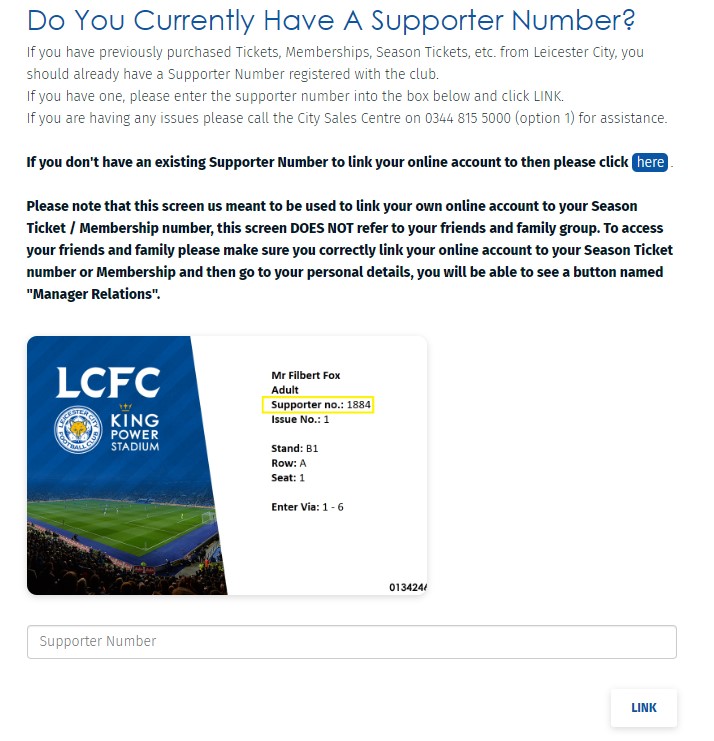
ADDING FRIENDS AND FAMILY
+Step by step guide: Creating your relationships (adding friends and family)
Now you are fully set up on LCFC.com, you can start adding friends and family, making it easier for you to buy for them.
ADDING YOUR FRIENDS AND FAMILY
We have made it as easy as possible for you and your friends to manage your relationships on LCFC.com (however, if you had relationships set up in your previous ticketing account, these will need to be set up again).
To add friends and family, simply complete the following steps:
Step 1
First, you will need to gather the supporter numbers, last names and Postcodes of everyone you wish to add.
Step 2
Visit tickets.lcfc.com
Step 3
Ensuring you are signed into your account, hover over your account name in the top-right corner of the page and click ‘Personal Details’ on the dropdown menu.
Step 4
Under the ‘My Friends & Family’ section, click the ‘Manage my Relationships’ button.
Step 5
A window will appear on the page. Click ‘Create a Relationship’.
It is at this stage you will need to identify friends or family members by entering their individual details in. These details will need to match exactly with respective supporter(s’) details.
Step 6
You now must provide details of your relationship. All three dropdown menus need to be completed.
If this person shares your ‘family unit’, i.e. is your child and your Season Tickets are bought together, then ensure the box is ticked.
Once all details are correct, click ‘OK’.
Step 7
To add another family member or friend, repeat steps 5 and 6.
Step 8
To edit relationships, repeat steps 1 to 4, choose the relationship you wish to edit, then repeat step 6.
If you still require assistance, please contact the City Sales Centre on 0344 815 5000 (Option 1) or contact ticketsinfo@lcfc.co.uk with your supporter number.
